Alright, I just updated to beta 1 2.2, solely so I could use this script

Here is what I have done to set it up:
1. Attach the MotionBlurHandler to my player (I want to blur him).
2. Create a prefab of my player sprite with ONLY the stuff necessary to make him a proper sprite (no rigidbody or colliders).
3. Assign that prefab to the property on the MotionBlurHandler script.
WHen I run, this is what I see:
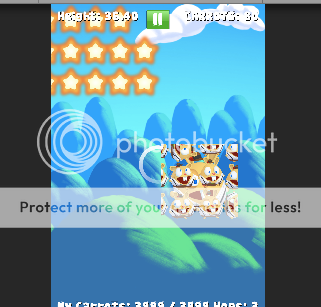
It looks like it is trying to display the entire spritesheet that the clone uses, and each of the clones stays directly overtop of the player (no visible offset). Note: all properties on the motionblurhandler are set to default.
Any idea what might be wrong?