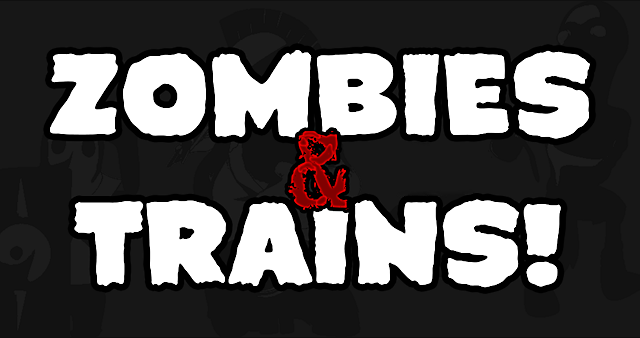First I just want to mention that 2D Toolkit and TileMap is great, perfect for my needs! There's one issue that I'm wondering how to work around in the best way.
Let's say I have a tile set to a Prefab, e.g. a treasure chest, and I place 3 of them on a tile map.
I'd like to somehow be able to set the data of the 3 placed objects differently. E.g. chest 1 should contain 150 gold, chest 2 contain 50 gold and chest 3 contain 75 gold.
I know I can set the Data of the individual tiles, but that data will then be used for all placed tiles of that type, so in our case, all chests would always contain e.g. 100 gold. I could have 3 different types of tiles in my SpriteCollection, all looking like chests but have different data (gold amount) on them, but that's not the optimal solution.
When drawing the tiles on the TileMap, perhaps a suggestion would be to somehow set the data for each individually placed tile there. A simple system like "String, Float, Int" would work fine for my usage. So basically when painting the tilemap, next to "Brush, Random, Edged" or something, you could possibly add a "Data" button, and when you tap on a tile it opens a "Enter Data" window, where you can insert a String/Float/Int.
To help see which tiles you have already placed data on, you could show a small icon in the top/left corner of those tiles. I could then make the Prefab lookup which Tile it's placed at, and fetch it's the data, and use that.
I can work around this issue though, but the more I use TileMap, it gets more and more awesome & the more cool stuff I want to use it with that would require something like this

I'm planning to add teleporters to levels in my current game, and setting their data (e.g. tiles with Teleporters with data "ID01" will teleport from and to each other) would be perfect. It would be great for things like enemies too, I could easily have one tile/prefab for an enemy, and set his data/health to customized values.
Thanks!