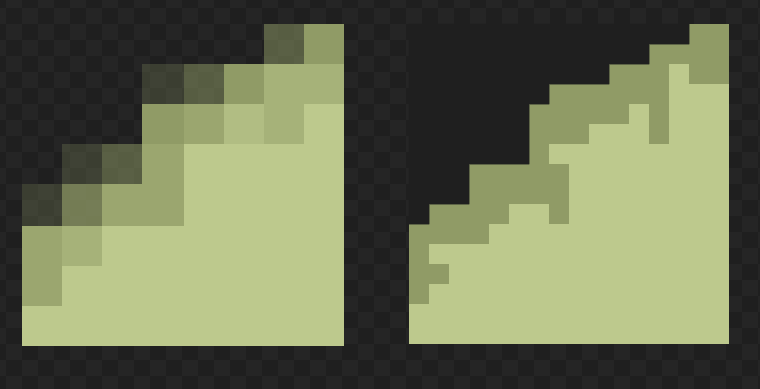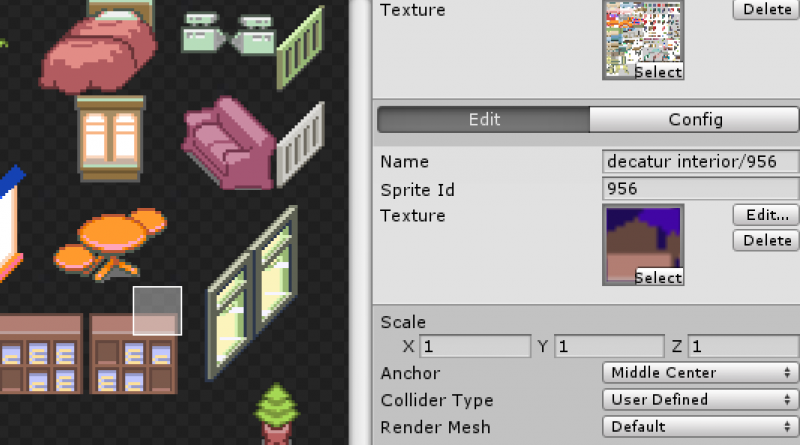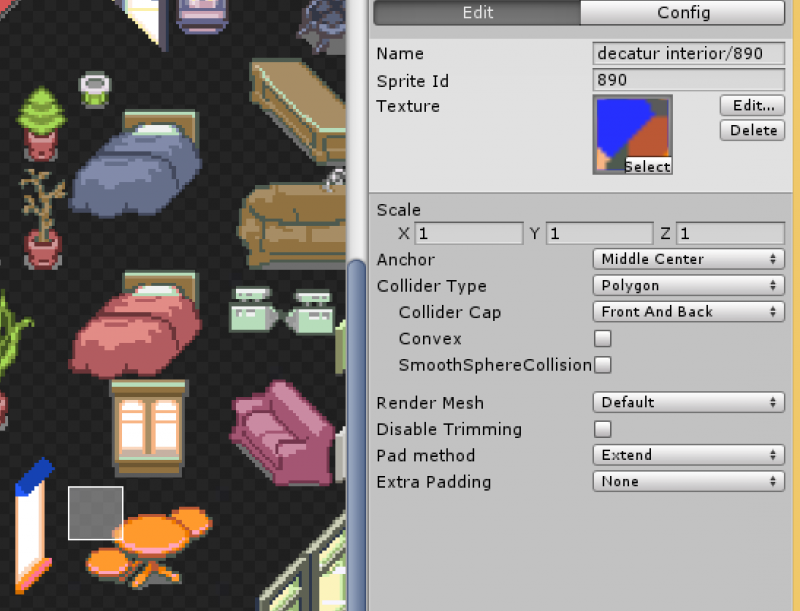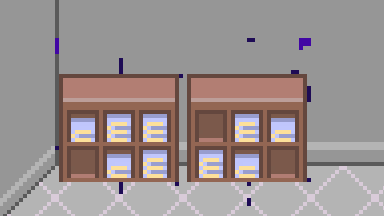1
Support / Re: NES Style Graphics Recommendation?
« on: March 29, 2018, 12:55:45 am »
Essentially, something like Shovel Knight. Where the height of the screen is a constant 240 pixels, and the only thing that really changes is the width.
It would also be cool to know like to know what pixels per unit would be easy to use for this, how I should set the camera and whether I should use scale of each object or not.
I've tried to use scale to make everything bigger, and that seems to kind of work, but the pixels still aren't pixel perfect. I could tell when I made a mega man like health bar, where the 'bars' of health were one pixel wide, and it didn't show up right; some 'bars' looked bigger than others.
It would also be cool to know like to know what pixels per unit would be easy to use for this, how I should set the camera and whether I should use scale of each object or not.
I've tried to use scale to make everything bigger, and that seems to kind of work, but the pixels still aren't pixel perfect. I could tell when I made a mega man like health bar, where the 'bars' of health were one pixel wide, and it didn't show up right; some 'bars' looked bigger than others.