1
Support / Sharing assets among multiple sprite collections
« on: May 11, 2018, 03:41:01 pm »
Hi,
I am building a moderately large game (think Secret of Mana-like). I am building my tile maps in Tiled, then importing them into the 2D Toolkit's Tilemap.
I have the sprite collections split up to one per area due to the sheer size of them and the large number of areas - it is simply impossible to combine them all into one. The issue I am having is my build size is getting too large due to the large number of duplicated tiles spanning across the different atlases. For example, most of the atlases have a copy of my water tile set. And my shadow tile set. And so forth. Tiled is ok with this structure, but the SpriteCollection's atlas always wants to duplicate the shared tiles since they are in a different SpriteCollection.
Is it possible for the tile map or sprite collection to reference shared atlases? Am I making sense?
Thank you,
Brian
I am building a moderately large game (think Secret of Mana-like). I am building my tile maps in Tiled, then importing them into the 2D Toolkit's Tilemap.
I have the sprite collections split up to one per area due to the sheer size of them and the large number of areas - it is simply impossible to combine them all into one. The issue I am having is my build size is getting too large due to the large number of duplicated tiles spanning across the different atlases. For example, most of the atlases have a copy of my water tile set. And my shadow tile set. And so forth. Tiled is ok with this structure, but the SpriteCollection's atlas always wants to duplicate the shared tiles since they are in a different SpriteCollection.
Is it possible for the tile map or sprite collection to reference shared atlases? Am I making sense?
Thank you,
Brian