4
« on: April 24, 2019, 03:03:16 pm »
Reporting in on the latest 2019 build with Beta3, everything works so far on my end. Great work!
*Update
If i hit Save in a scene i get this error, but this hasn't stopped the game from running.
InvalidOperationException: Collection was modified; enumeration operation may not execute.
System.ThrowHelper.ThrowInvalidOperationException (System.ExceptionResource resource) (at <1f0c1ef1ad524c38bbc5536809c46b48>:0)
System.Collections.Generic.List`1+Enumerator[T].MoveNextRare () (at <1f0c1ef1ad524c38bbc5536809c46b48>:0)
System.Collections.Generic.List`1+Enumerator[T].MoveNext () (at <1f0c1ef1ad524c38bbc5536809c46b48>:0)
tk2dIndex.GetSpriteCollectionIndex () (at Assets/TK2DROOT/tk2d/Editor/tk2dIndex.cs:76)
tk2dSpriteCollectionBuilder.RebuildOutOfDate (System.String[] changedPaths) (at Assets/TK2DROOT/tk2d/Editor/Sprites/tk2dSpriteCollectionBuilder.cs:147)
tk2dSpriteCollectionTextureWatcher.OnPostprocessAllAssets (System.String[] importedAssets, System.String[] deletedAssets, System.String[] movedAssets, System.String[] movedFromAssetPaths) (at Assets/TK2DROOT/tk2d/Editor/Sprites/tk2dSpriteCollectionTextureWatcher.cs:37)
System.Reflection.MonoMethod.Invoke (System.Object obj, System.Reflection.BindingFlags invokeAttr, System.Reflection.Binder binder, System.Object[] parameters, System.Globalization.CultureInfo culture) (at <1f0c1ef1ad524c38bbc5536809c46b48>:0)
Rethrow as TargetInvocationException: Exception has been thrown by the target of an invocation.
System.Reflection.MonoMethod.Invoke (System.Object obj, System.Reflection.BindingFlags invokeAttr, System.Reflection.Binder binder, System.Object[] parameters, System.Globalization.CultureInfo culture) (at <1f0c1ef1ad524c38bbc5536809c46b48>:0)
System.Reflection.MethodBase.Invoke (System.Object obj, System.Object[] parameters) (at <1f0c1ef1ad524c38bbc5536809c46b48>:0)
UnityEditor.AssetPostprocessingInternal.InvokeMethod (System.Reflection.MethodInfo method, System.Object[] args) (at /Users/builduser/buildslave/unity/build/Editor/Mono/AssetPostprocessor.cs:633)
UnityEditor.AssetPostprocessingInternal.PostprocessAllAssets (System.String[] importedAssets, System.String[] addedAssets, System.String[] deletedAssets, System.String[] movedAssets, System.String[] movedFromPathAssets) (at /Users/builduser/buildslave/unity/build/Editor/Mono/AssetPostprocessor.cs:144)
UnityEditor.EditorApplication:Internal_CallGlobalEventHandler()


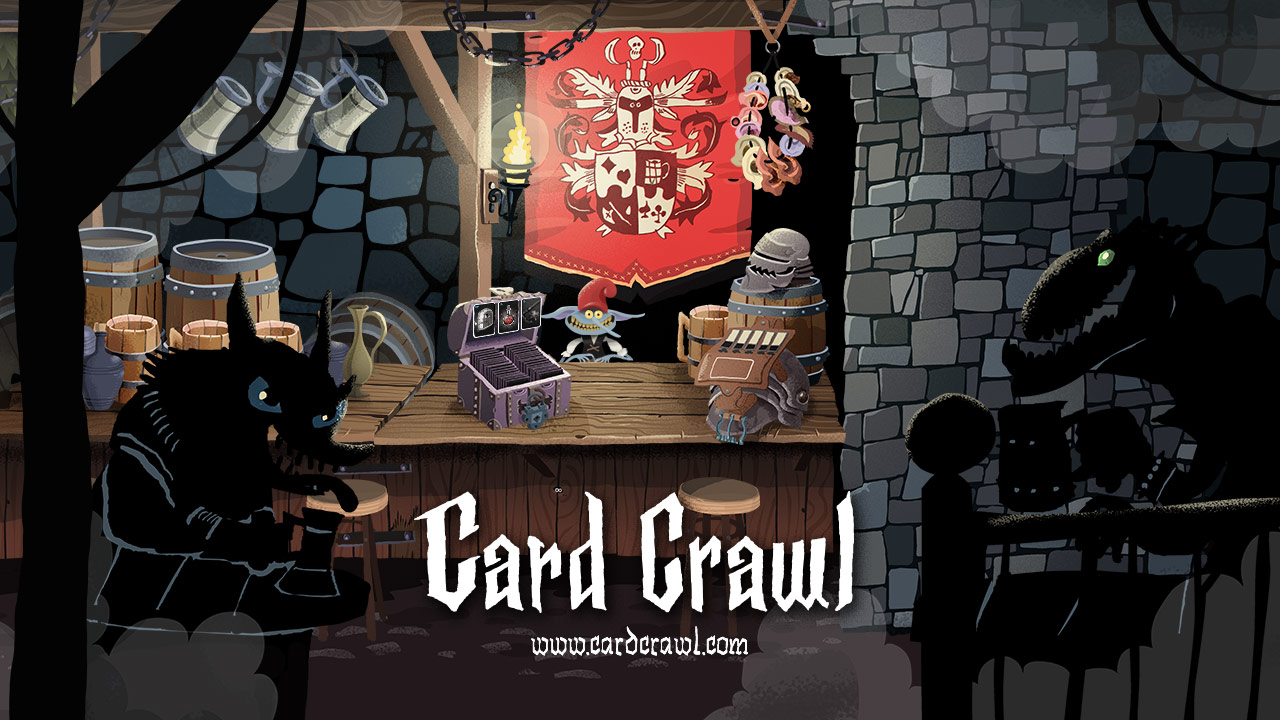

 ?
?
