1
Support / Scrollable Area - Masks don't stop clicks to UIItems
« on: May 11, 2017, 09:30:40 am »
Hi,
i have a weird issue with Depth Masks on Scrollable Areas. As you can see from my gif, i'm able to click the UIItem button even if it's below the mask.
I'm not sure if i encountered this before. Also in the Demo i can not see this behavior, but i also can't see why it would happen in my setup. Everything is on z-layer 0 and still the clicks go right through the mask collider. Any clue why this happens?
Thanks
Arnold
***EDIT****
Nevermind i'm just stupid. Setting the Masks to a higher z value (-1) solves the issue.
i have a weird issue with Depth Masks on Scrollable Areas. As you can see from my gif, i'm able to click the UIItem button even if it's below the mask.
I'm not sure if i encountered this before. Also in the Demo i can not see this behavior, but i also can't see why it would happen in my setup. Everything is on z-layer 0 and still the clicks go right through the mask collider. Any clue why this happens?
Thanks
Arnold
***EDIT****
Nevermind i'm just stupid. Setting the Masks to a higher z value (-1) solves the issue.

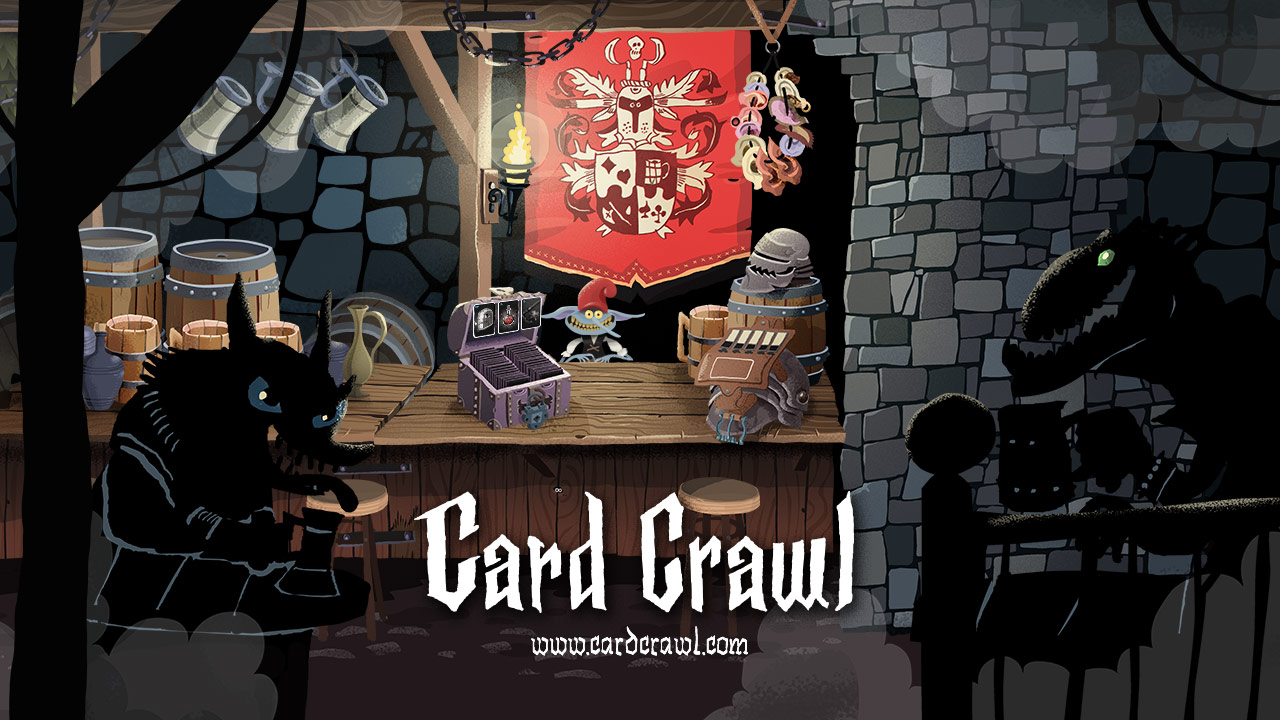
 ?
?



