So I went through the tutorial, and had some trouble due to using 16 pixel tiles instead of the default 32 pixel tiles, but I got it all working. At the end of the tutorial, it mentioned having Tiled support. I made a test tilemap in Tiled and it looked decent:

But when I imported it, it was using the tile to the left of the tile that's supposed to be used:
I checked to make sure there was no offset in the imported tilesets on both Tiled and Unity, and both had the full set:

Is this a common problem? What can I do to solve this issue? Thanks.