The great guys from Unikron Software liked our extension and allowed us to post the following announcement:
2D ColliderGen extension for the 2D Toolkit framework has just been released- Create Precise Polygon Colliders for Entire Scenes at the Click of a Button - Instant 2D Physics -We have just released the extension
2D ColliderGen which
fully integrates with 2D Toolkit.
The 2D ColliderGen framework allows you to
automatically generate precise polygon colliders for multiple sprites
from the sprite image?s alpha-channel. It fully integrates with the 2D Toolkit SpriteCollection editor and lets you tweak the collider outline afterwards as usual, but it replaces the tedious work to manually set each single vertex by hand (and it's fun to use

).
Visit the Unity Forum Thread here for more information:
http://forum.unity3d.com/threads/174072-RELEASED-2D-ColliderGen-Generate-Precise-Polygon-Colliders-For-Your-2D-Sprites

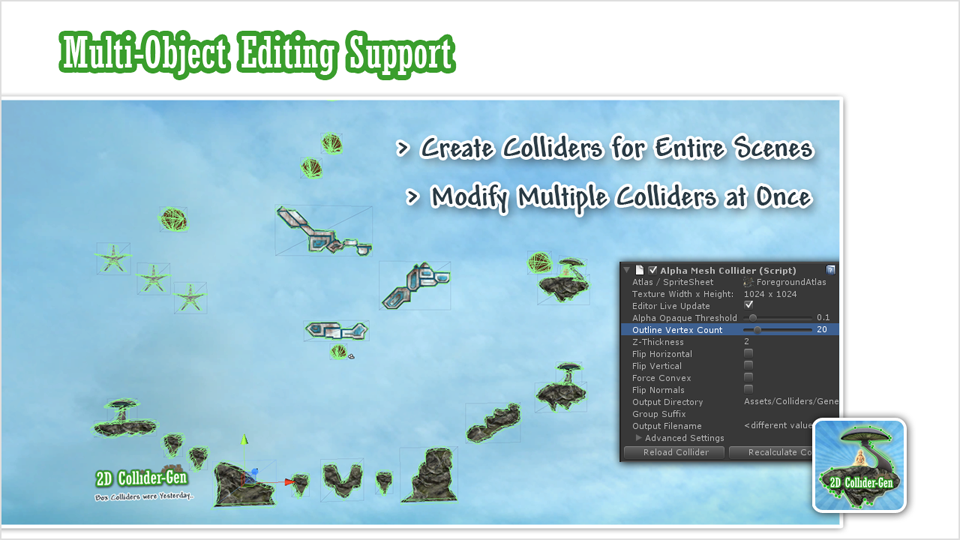
Tutorial Video
[youtube]http://www.youtube.com/watch?v=jdcz9EM3sr4[/youtube]
We have chosen to officially support 2D Toolkit because we think it's one of the three best 2D extensions for Unity and we use it ourselves, but that it could get even better with automatic MeshColliders for 2D sprites.
Hope you like it!

If you have any questions, don't hesitate to ask!