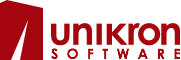Class List
Here are the classes, structs, unions and interfaces with brief descriptions:
| tk2dRuntime.TileMap.ColorChannel | Color channel |
| tk2dRuntime.TileMap.Layer | Layer |
| tk2dBaseSprite | Sprite base class. Performs target agnostic functionality and manages state parameters |
| tk2dCamera | Maintains a screen resolution camera. Whole number increments seen through this camera represent one pixel. For example, setting an object to 300, 300 will position it at exactly that pixel position |
| tk2dCameraAnchor | Anchors children to anchor position, offset by number of pixels |
| tk2dCameraResolutionOverride | Controls camera scale for different resolutions. Use this to display at 0.5x scale on iPhone3G or 2x scale on iPhone4 |
| tk2dCameraSettings | Mirrors the Unity camera class properties |
| tk2dClippedSprite | Sprite implementation that clips the sprite using normalized clip coordinates |
| tk2dFontChar | Defines one character in a font |
| tk2dFontData | Stores data to draw and display a font |
| tk2dFontKerning | Defines kerning within a font |
| tk2dPixelPerfectHelper | Allows remapping resolution and rescaling based on settings in this class. Deprecated and replaced by tk2dCamera |
| tk2dSlicedSprite | Sprite implementation that implements 9-slice scaling |
| tk2dSprite | Sprite implementation which maintains its own Unity Mesh. Leverages dynamic batching |
| tk2dSpriteAnimation | Holds a collection of clips |
| tk2dSpriteAnimationClip | Sprite Animation Clip contains a collection of frames and associated properties required to play it |
| tk2dSpriteAnimationFrame | Defines an animation frame and associated data |
| tk2dSpriteAnimator | Sprite animator. Attach this to a sprite class to animate it |
| tk2dSpriteAttachPoint | Sprite Attach Point reference implementation Creates and manages a list of child gameObjects, with data for these sourced from the SpriteDefinition.AttachPoint. Position and rotation are supported |
| tk2dSpriteCollectionData | Sprite Collection Data |
| tk2dSpriteCollectionSize | Sprite collection size. Supports different methods of specifying size |
| tk2dSpriteColliderDefinition | Advanced collider definitions |
| tk2dSpriteDefinition | Sprite Definition |
| tk2dStaticSpriteBatcher | Static sprite batcher builds a collection of sprites, textmeshes into one static mesh for better performance |
| tk2dTextMesh | Text mesh |
| tk2dTiledSprite | Sprite implementation that tiles a sprite to fill given dimensions |
| tk2dTileMap | Tile Map |
| tk2dUIAudioManager | Singleton AudioManager used by tk2dUISoundButton ex: tk2dUIAudioManager.Instance.Play(audioClip); |
| tk2dUIBaseItemControl | Button base class. Button controls can extend this to get some base level structure and inspector editor support |
| tk2dUIDragItem | UIItem you wish be able to drag on press |
| tk2dUIDropDownItem | Dropdown Item in the list of a DropDownMenu |
| tk2dUIDropDownMenu | DropDown Menu Control |
| tk2dUIHoverItem | On HoverOver and HoverOut will switch states. Hover needs to be enabled to work (Hover actived(tk2dUIManager.areHoverEventsTracked), using a mouse and mult-touch is disabled (tk2dUIManager.useMultiTouch) |
| tk2dUIItem | UI primary class. All colliders that need to response to touch/mouse events need to have this attached. This will then handle and dispatch events |
| tk2dUILayout | UI layout class |
| tk2dUIManager | UI logic. Manages all UI, raycasting, touch/mouse events passing and uiItem event notifications. For any tk2dUIItem to work there needs to be a tk2dUIManager in the scene |
| tk2dUIMultiStateToggleButton | ToggleButton which can have multi-different states which it will toggle between |
| tk2dUIScrollableArea | Scrollable Area Control. Can be actually by changing Value, external scrollbar or swipe gesture |
| tk2dUIScrollbar | Scrollbar/Slider Control |
| tk2dUISoundItem | Plays audioclips based on uiItem events |
| tk2dUITextInput | TextInput control |
| tk2dUIToggleControl | Toggle control that have both a toggle button and a description text |
| tk2dUITouch | Exact copy of Touch struct, except this one can be set |
| tk2dUITweenItem | Will scale uiItem up and down, on press events |
| tk2dUIUpDownButton | UpDown Button, changes state based on if it is up or down |
| tk2dUIUpDownHoverButton | UpDown Button, changes state based on if it is up or down, plus hover |